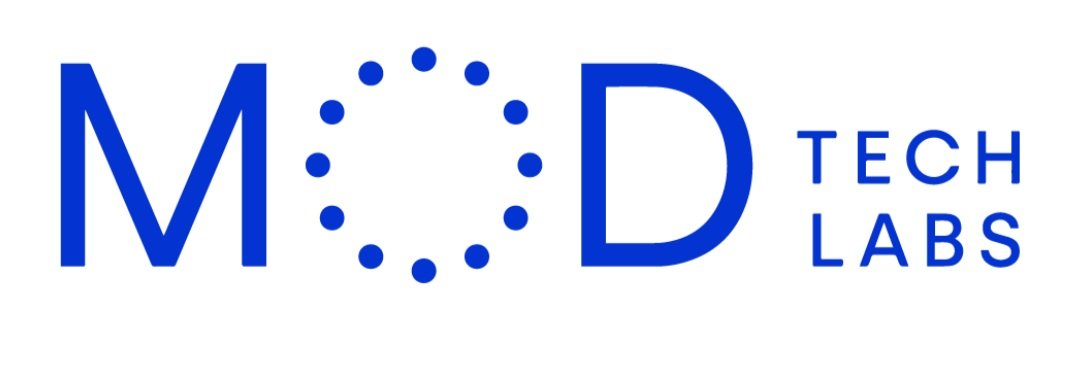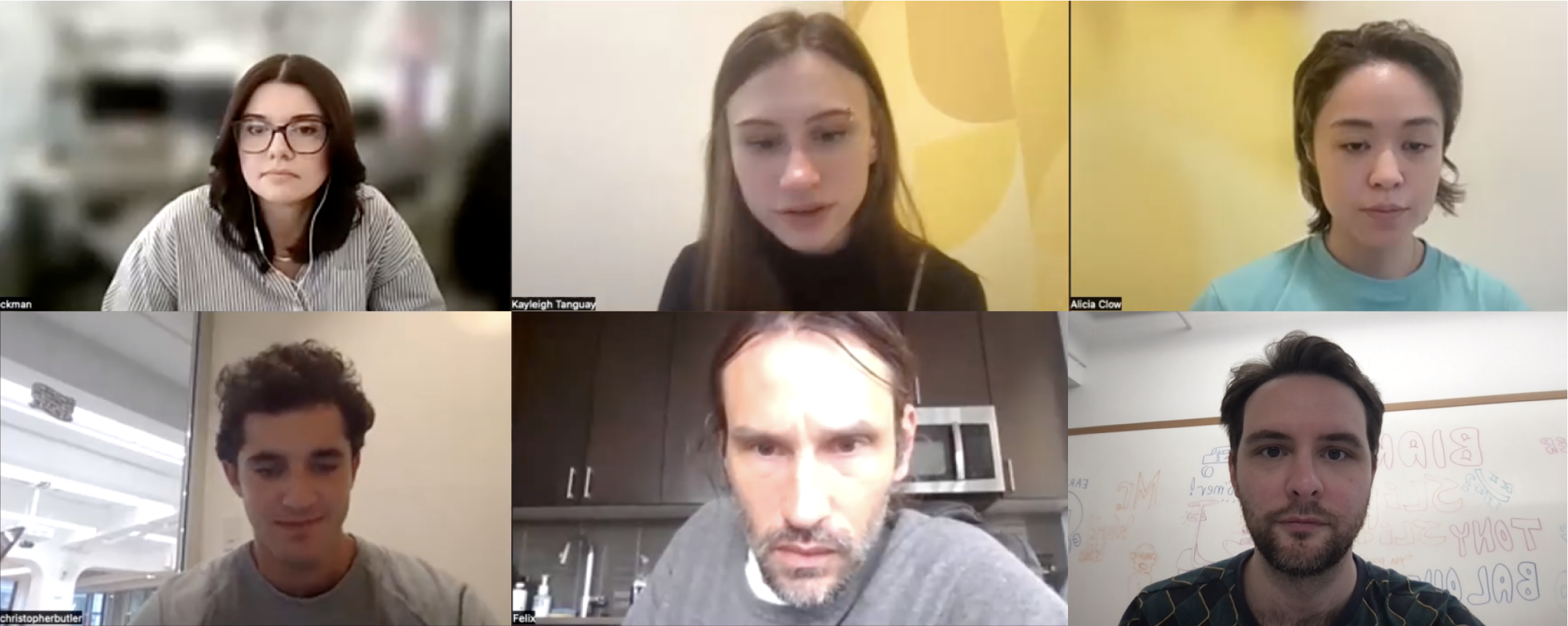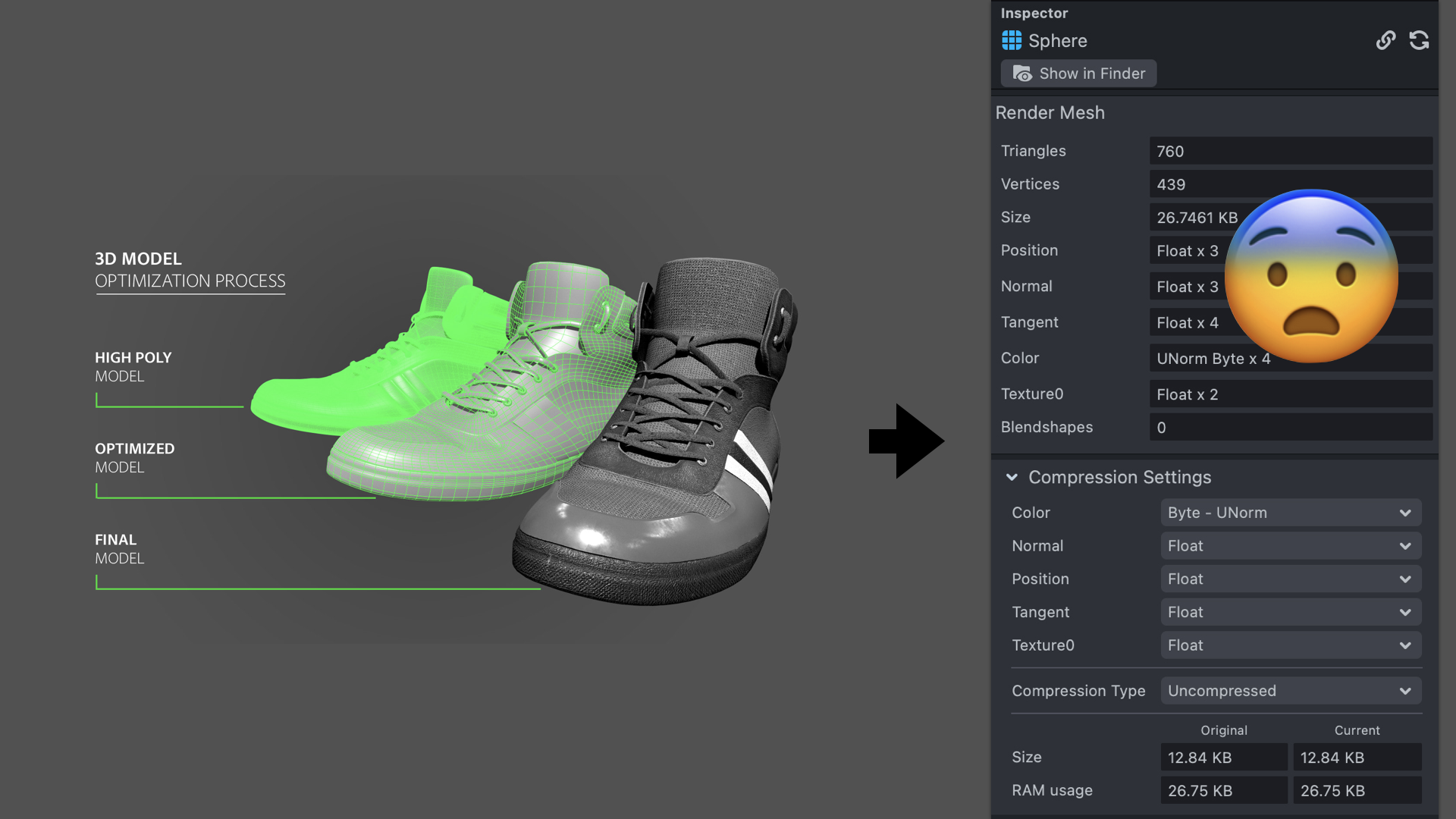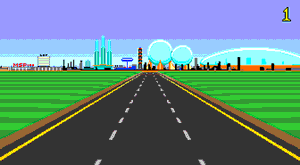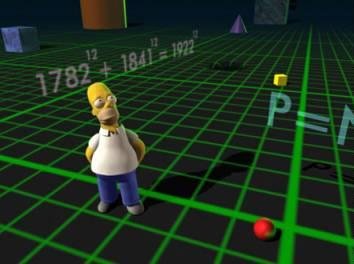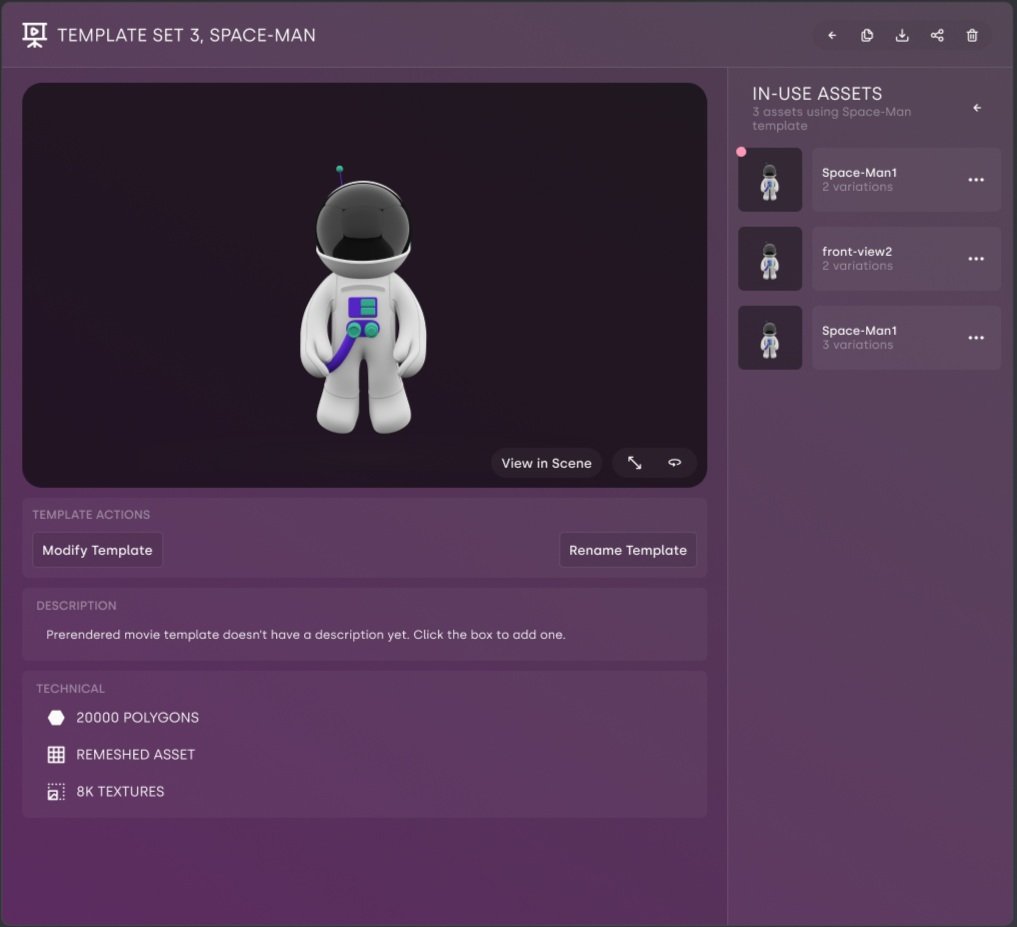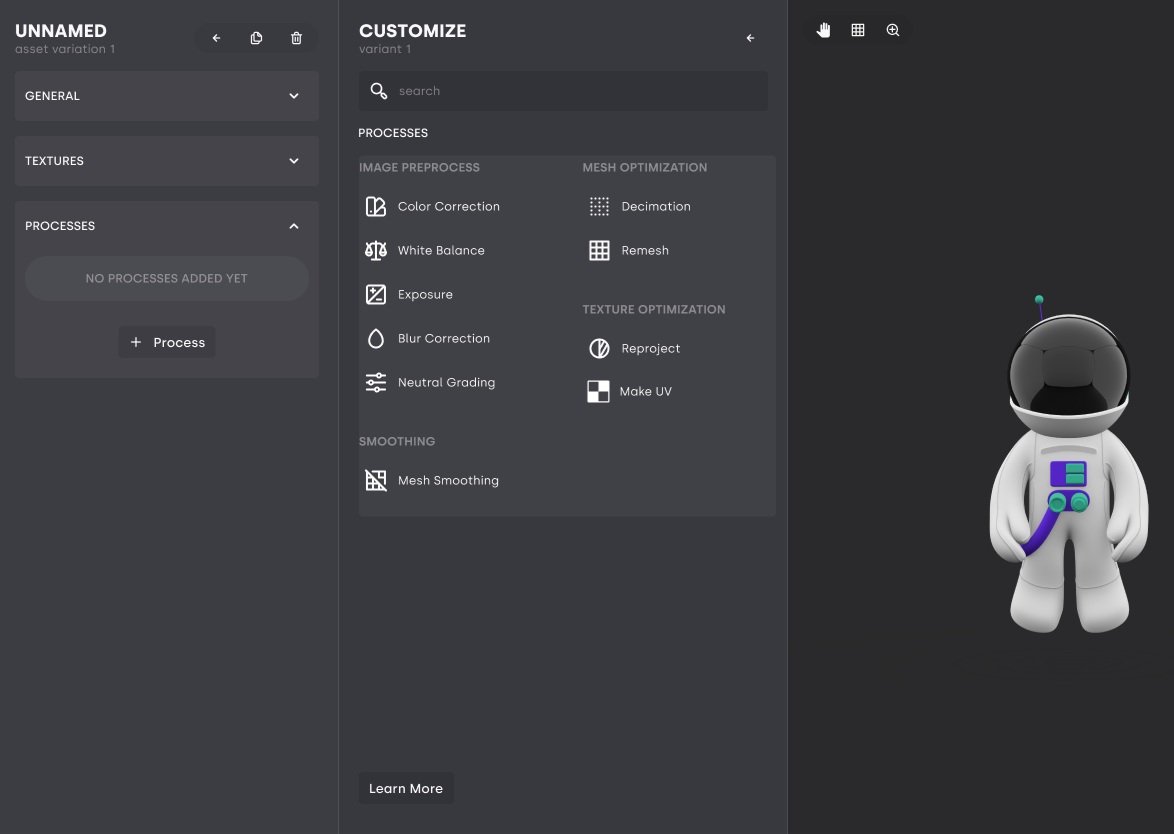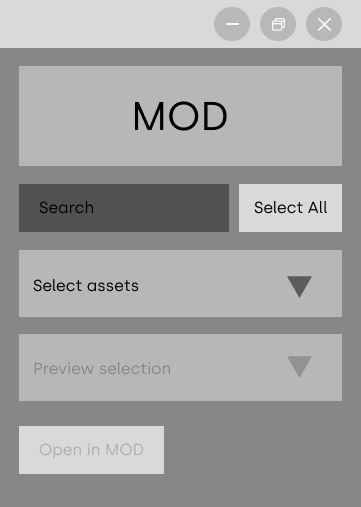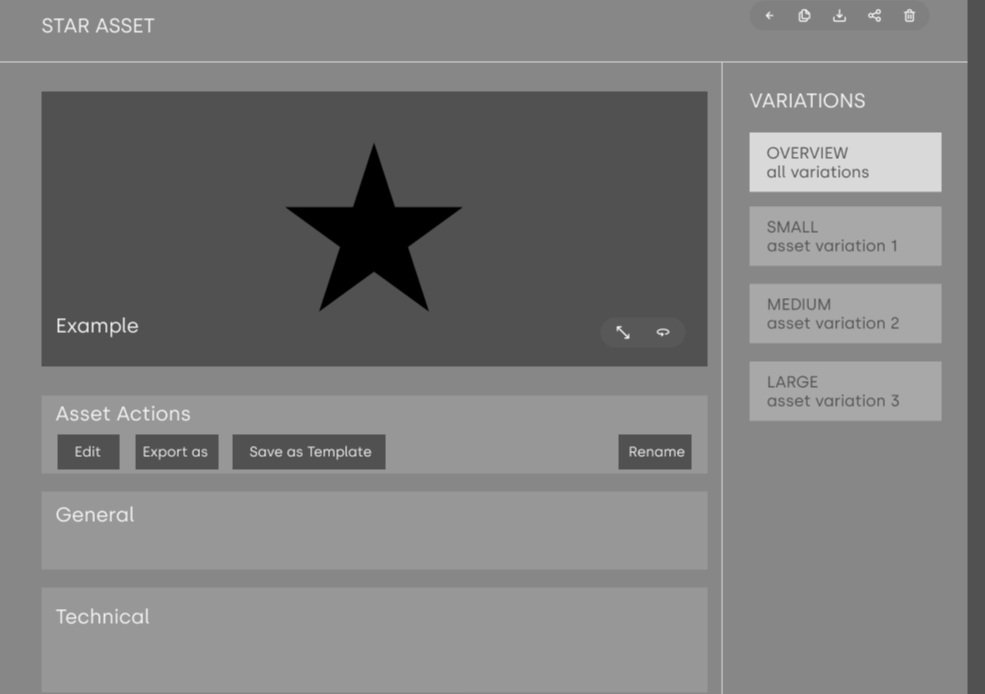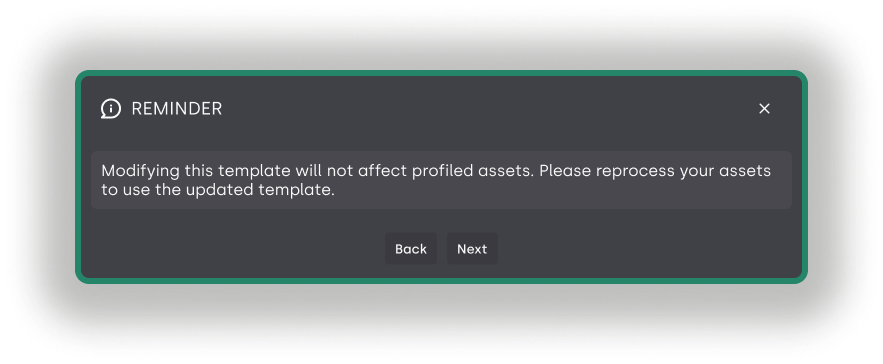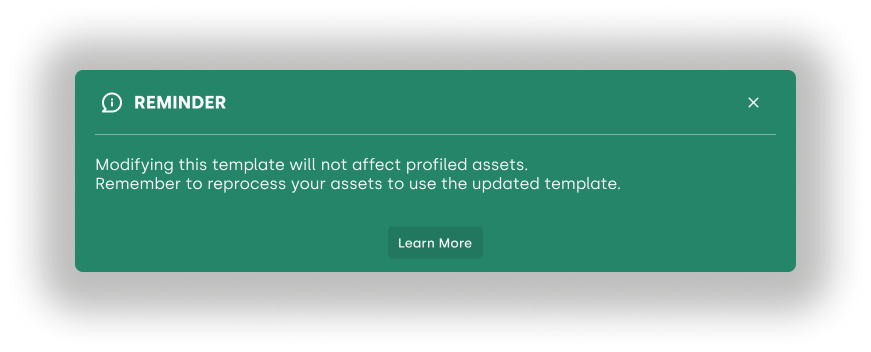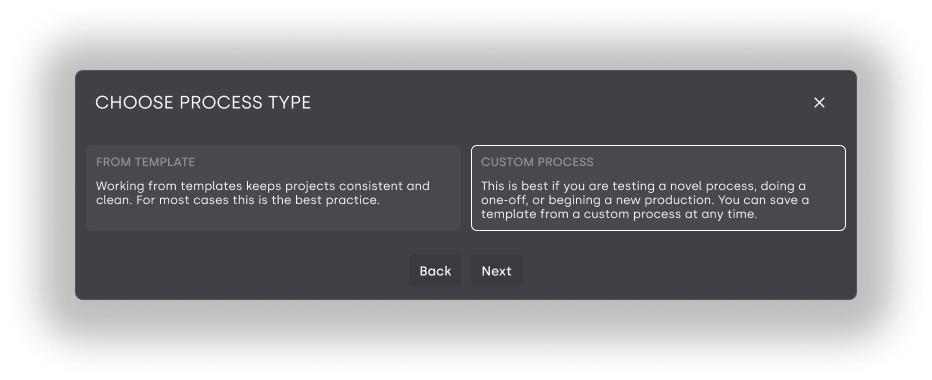MOD Pro
AI Assisted 3D Optimization
Introduction
Streamlining 3D Creation Tools for
No-Code Artists
3D optimization workflow is complicated, time consuming, and usually done by professional technicians — not artists.
How Many Artists Does it Take to Optimize a 3D Light Bulb?
MOD Pro, by MOD Tech Labs, simplifies 3D optimization by automating many of the traditionally complex processes with the help of AI.
I was Project Manger, also contributing to research and design, for this exciting opportunity for our UX team to test and iterate on the design of a product to empower artists, MOD Pro ☟
The digital tools available for artists across film, music, and photography, such as Final Cut, Logic Pro, and Photoshop, are designed to be versatile, direct, and clear so that they can be utilized by everyone between professional technicians and hobbyists.
When it comes to creating 3D models, though, tools like Maya tend to scare off people who aren’t technically savvy. And for the few artists brave enough to learn 3D, many actively avoid the boogeyman that is optimization (the process of reducing the size of 3D files).
Challenge
Tools that Allow the Artist to Focus on the Art — Not the Tech
MOD provided us with an existing prototype for us to conduct usability testing.
Before testing, though, we decided to conduct interviews with 3D industry experts and independent creators to:
☞ Familiarize ourselves with the world of 3D
☞ Understand the pain points that halt users progress entirely.
How do we make 3D workflow approachable?
Across our research and usability testing of the existing prototype we observed challenges users had with navigating between process types and confusion related to communication of pop-up notifications as well as terminology.
The task for us as we began the iteration process was to balance incorporating simplified flows and wording without upsetting the specific needs of a 3D program.
When creatives learn about the 3D optimization process.
Problem Statement
Artists seek tools with features and terminology that don’t require a high-level of technical know-how.
☟
The problem is 3D artists are discouraged from learning optimization because of the precise skillset it requires.
☟
How might we simplify the learnability of MOD's tools, create navigable organization, and lower the intimidation many face when approaching 3D creation, with the goal of decreasing the resources needed for onboarding and training?
We see a future where 3D creation is as easy as a kid using an iPad. MOD Pro is giant step forward for a world where 3D workflow is pick-up and play.
Opportunity
Giving the 3D Space a Remesh
This process should be similar to how young people approach creation in places such as Minecraft or Roblox. In short time, MOD Pro will empower the artists of today.
While creating a road for the “no-code” digital artists of the future. Empowering them to work with 3D the way they now can easily work with 2D sprites like the one below
☟
Defining Our Goals
Since we were working with an existing prototype in a space we were unfamiliar with, there were three things we needed to accomplish to get caught up:
☞ Get a quick education in 3D.
☞ What is affecting artists from being successful in development.
☞ Perform an evaluation and understand the flows of the existing prototype.
Assumptions
We went into this project with varying knowledge about 3D. So we created a shared list of assumptions about 3D workflow to orient our research, such as:
☞ Users seek simplification in 3D animation tools due to their complexity
☞ 3D creators prioritize speed and efficiency
☞ Skill requirements can be a significant barrier for 3D animators
☞ Artists highly value automation in 3D workflows
☞ Users have learned industry-specific terminology
Methods
Research Techniques
Interviews
Audit
☞ Heuristics Evaluation
☞ Cognitive Walkthrough
Business
☞ Comparative Features
Users
☞ Interviews
☞ Target Audience
Heuristic Evaluation
Sample of our Evaluation of the original Pro prototype.
We interviewed with five individuals dedicated to 3D modeling, each with their unique set of struggles and passions. Four of these interviews were conducted via Zoom, with one took place in person. Each interview was recorded and spanned 30 to 40 minutes.
This is Mashi, a former data engineer working on his MFA in Interactive Design.
Key Insights from Interviews:
☞ There is a frustrating lack of shared language between 3D programs, like Unreal and Unity.
☞ Juggling a team’s 3D assets is complicated.
☞ Users prefers to work with larger files than deal with optimization workflows.
From Reddit
Jimmy, a fictional construct of the type of artist MOD Pro is designed to empower.
Comparative Feature Analysis
Since 3D applications tend to be difficult and overwhelming for inexperienced users, it was important for us to look at other, non-3D programs that have clearer, streamlined user flows.
We drew inspiration from products such as:
Adobe Premiere Pro
Target Audience
Figma
Premiere Pro’s Pop-Up Notifications that give users the option to update.
Figma’s intuitive, and easy to locate, export process.
“?” icon gives users a quick way to learn more.
Cognitive Walkthrough
Sample of our Cognitive Walkthrough of the original Pro prototype
Validated(?)
Were Our Assumptions Correct?
Users seek simplification in 3D animation tools due to their complexity ✅
☞ It was clear across our research that complex animation tools, while offering great flexibility, are frustrating for artists.
3D creators prioritize speed and efficiency ❌
☞ While speed is important, we learned that users would skip more efficient steps because of their difficulties. So MOD Pro’s flows need to be easy no-matter how efficient the program makes asset optimization.
Skill requirements can be a significant barrier for 3D animators ✅
☞ Users avoid difficult to learn but more “professional” programs and processes.
Artists highly value automation in 3D workflows ✅
☞ Yes, automated processes that allow for easier content workflow are preferred over manual ones.
Users have learned industry-specific terminology ❌
☞ This made us aware that how we needed to use approachable terminology and microcopy across our redesign.
Redesign
Updates
Research
First Steps
Streamlined Workflows for
Automated Processes
SYNTHESIZING RESEARCH → MODIFYING PROTOTYPE
The existing prototype showed a lot of promise but, from our research and usability testing (covered further down), there were a lot of small design choices that were more suited for the “Professional Technician” than an artist.
We know that complex, specialized user flows keep away people from optimization and so our updated designs needed to make to processing assets much quicker through clear update notifications and approachable microcopy.
Rendering of assets can typically take hours. So it was imperative for us that when users click render, the steps they have taken to get there have been clear. Because the last thing anyone wants is to waste hours rendering something without the right settings.
Rendering Cigaratte Break
by Felix Neumann
App Map
w/Updated Feature Flows
Templates Page
Original
Redesign
Updates
☞ ”In Use Assets” changed to “Enabled Assets”
☞ Enabled Asset Cards Clickable
(former was restricted to clicking ellipsis)
☞ Notification icon made bigger
Customize Assets Page
Original
Update
Optimized the Process Screen to include both “PROCESSES” and “TEXTURES”. This tab name was changed to “CUSTOMIZE” Users were confident they could find the right content if the terminology and navigation changed to be clear and direct.
Removed
Textures Screen
Users in testing were confused about what was a process and what was a texture.
There was no sign posting of location of where you are in the program, or how you got there, so a Bread Crumb trail would be an unobtrusive way of providing users with a sense of direction.
☞ Added Version History
Next Steps
Round 1
Original
Task
Export from MOD to Maya
Round 2 updates involved removal of the “Preview Assets” button in the far left and change of export button from “Send to Project” to “Export As” because users were confused at what “Project” they were sending the asset. Results were:
Misclicks Decreased by
24% ✅
Direct Success Increased by
14% ✅
Suggestions
Round 2
Redesign
Round 1
Suggested Future Updates
Round 2
Recommended
In addition to making the copy more conversational and friendly between Round 1 and Round 2, as a further design iteration, we recommend making this whole pop up green, as well opposed to just having the outline be green.
Not only does this make the green, which is MOD Pro’s color for Educational content, more visible, but it differentiates it from other popups that usually have a Call to Action associated with it.
Bread Crumb Trail
Afterwards
Pick Up and Play
MOD Tech Labs is at the forefront of embracing the potential creators that other 3D tools have not welcomed. Our UX team was delighted to have a hand in streamlining MOD Pro’s work flow for a new type of artist that can feel confident entering a, traditionally, highly technical field.
Artists, across all disciplines, need simple tools to create — that should be true for 3D creation as well. With the ability to automate the optimization process, artists and small teams no longer have to shy aways from rendering and can embrace a workflow for more complicated, eye-opening, and challenging creations.
In the 1970s Francis Ford Coppola predicted that when digital filmmaking tools are available for the masses, like, for instance, the iPhone, he said:
“People who normally wouldn’t make movies are going to be making them suddenly. One day some little girl in Ohio is going to be the new Mozart and make a beautiful film with her father’s camera.”
We now have the tools to make a movie at our fingertips. Why can’t that be the same for 3D animation and games?
Redesign
Update Notification Pop-Up
Original
Updates
☞ Removed “Dismiss”
☞ Changed Warning Icon to Informational Icon
☞ Can Now Update from Pop-up
Redesign
Mid-Fi to Hi-Fi
Many screens MOD provided us with were still in Mid-Fidelity that need to be updated to High Fidelity.
Below are some examples.
MOD Pro in Maya
Asset Process from Maya
Asset Updates
Feature Flows
Remesh and Reprocess an Asset
Maya to MOD
Add an Asset
User Testing
Overview
Tasks
User Testing of the original MOD Pro prototype provided us with a clear path forward when it came to iterating our designs. We tested with Independent Digital Creators outside of the 3D Space to get an understanding of how intuitive the program was for artists who are typically scared off by 3D complexity. We tested through MAZE and were able to observe many obvious places where users became stuck, taking minutes to figure out clickthroughs or not being able to finish the task.
Results
User Test Highlights
Round One was conducted with the original prototype.
6 Users were part of this test.
Round Two was conducted with our redesigned prototype
5 Users were part of the test.
Task
Edit and Remesh Template
Round 1
Original
Round 2
Redesign
After simplifying the navigation to reach the Remesh feature for Round 2:
Average Direct Success Increased by
64% ✅
Direct Success Increased by
89% ✅
Round 1
Original
Task
Create an Asset
Round 2
Redesign
Round 2 update involved Removing the Checkboxes, since it was an either/or selection — and multiple buttons were confusing to users, and:
Misclicks Decreased by